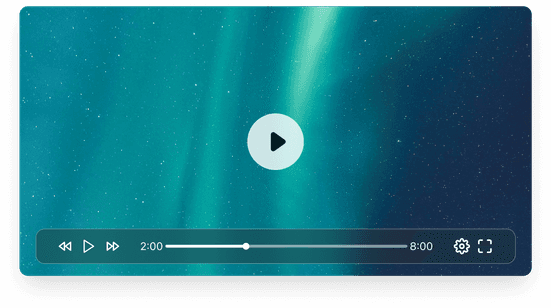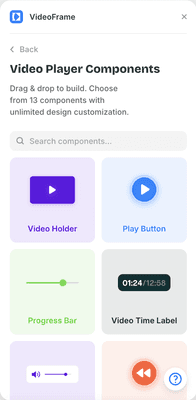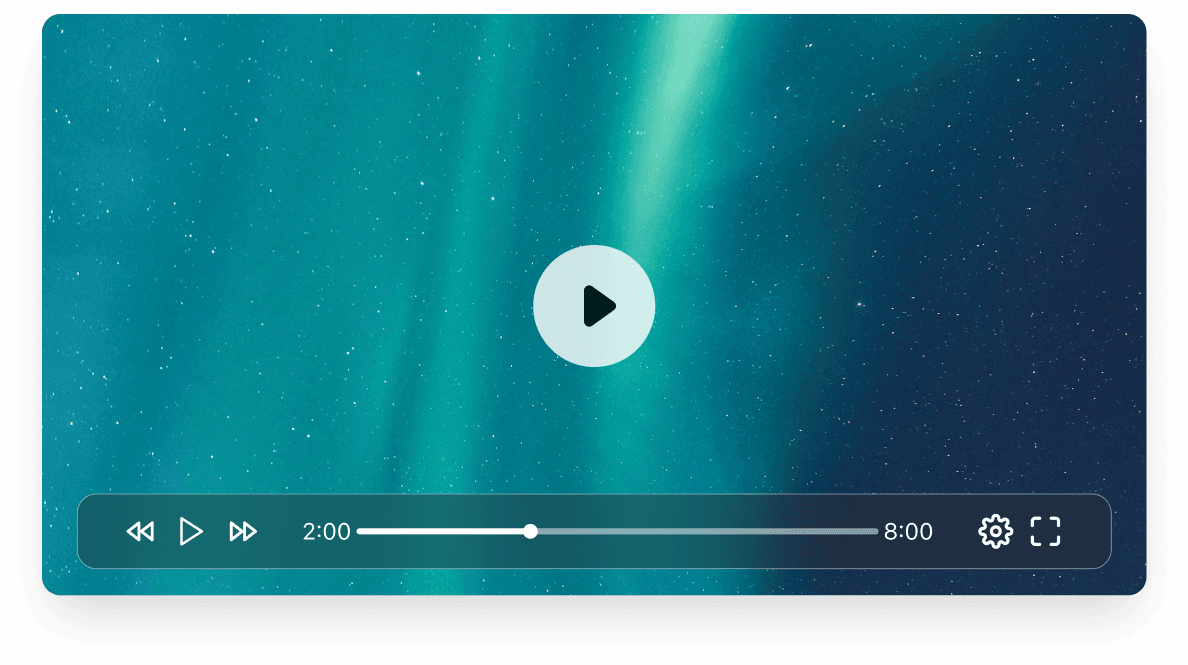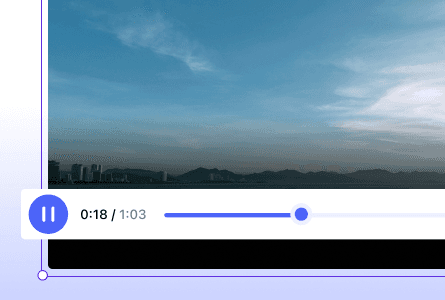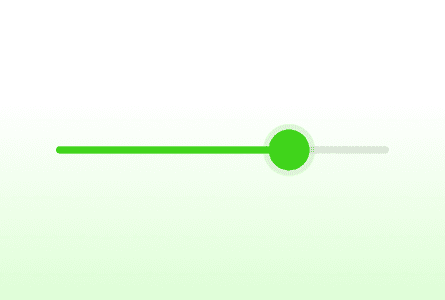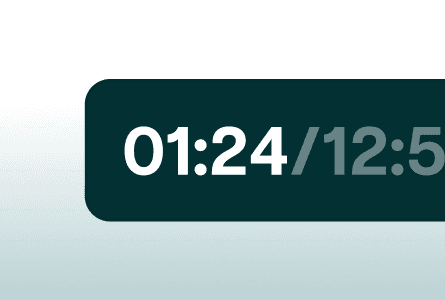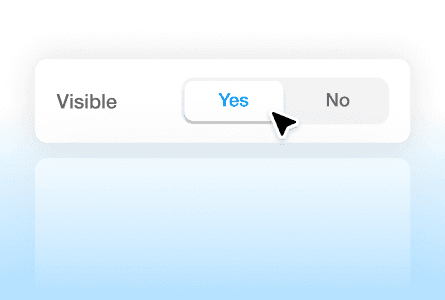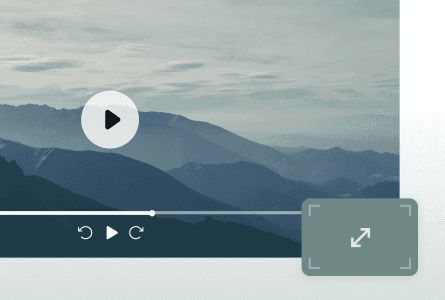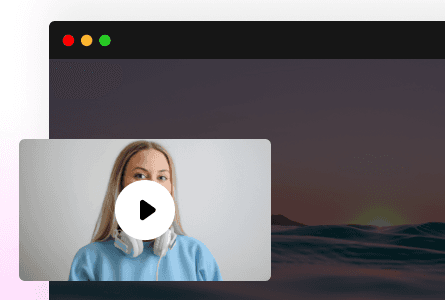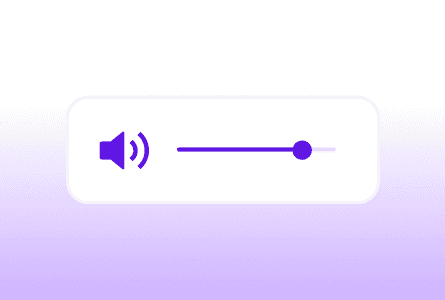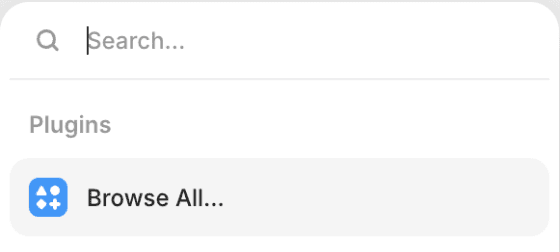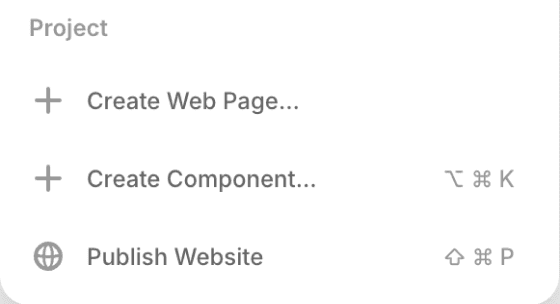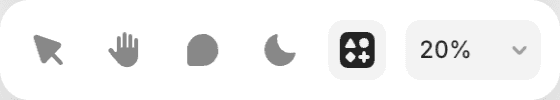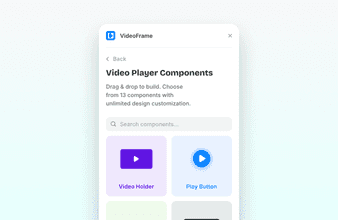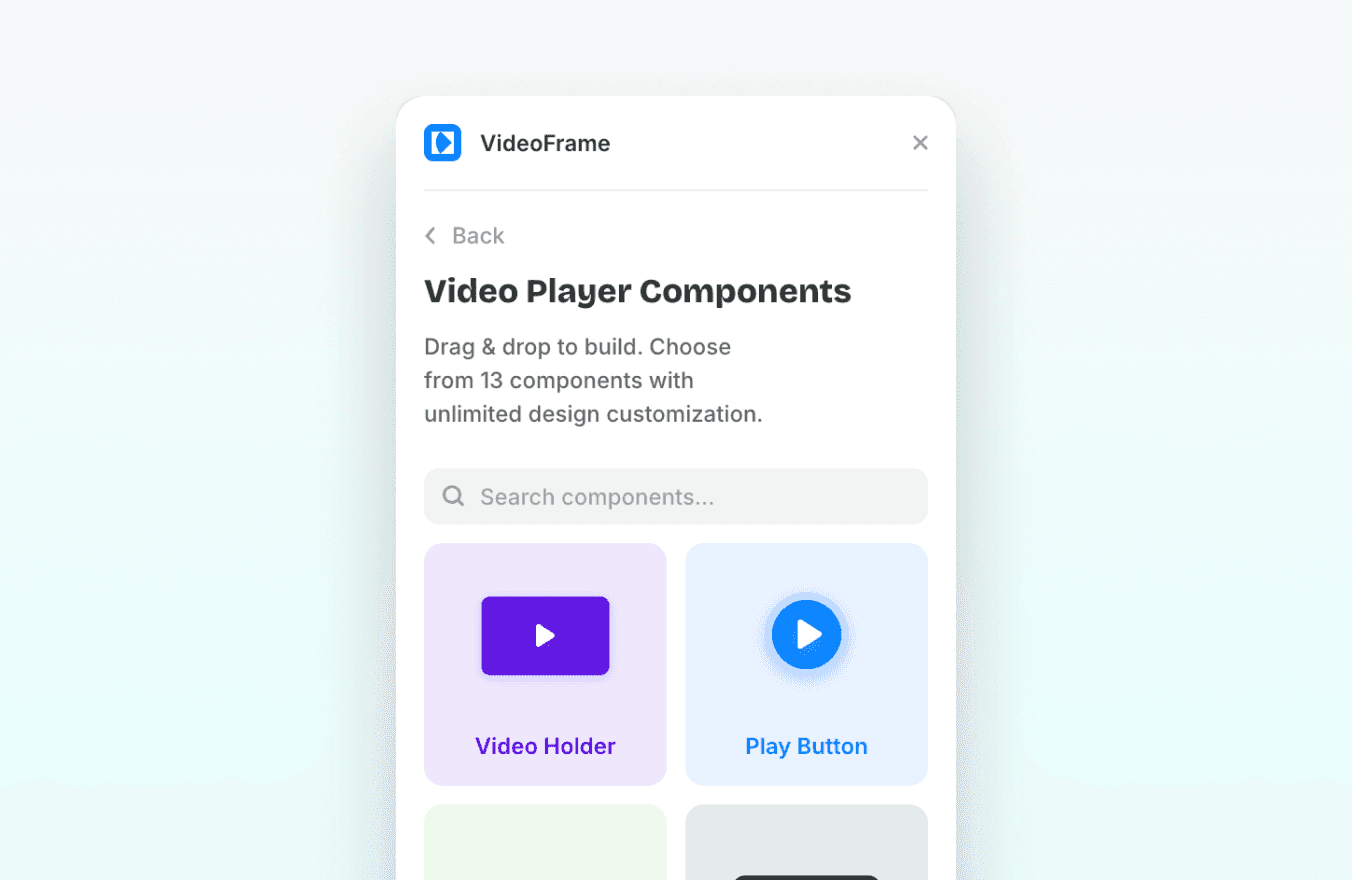Supercharge videos in Framer with a fully customizable media player
for video files, YouTube and Vimeo videos.
Framer’s default video player adds watermarks and redirects viewers away from your site. Keep your audience focused—and your brand front and center.
Build your video player like anything else in Framer. Just drag & drop from our advanced component library.
CUSTOM PLAYBACK CONTROLS
Take control with custom playback options.
PROGRESS BAR
Instantly jump to your desired scene with the interactive progress bar.
VIDEO TIME LABELS
Make it easy to show the length of the video.
SHOW/HIDE CONTROLS
Animate your video player like anything else inside of Framer with effects.
FULL SCREEN MODE
Make any video full screen easily.
PICTURE-IN-PICTURE
Have your video playing at all times, even if you need to switch tabs.
32
+4.0
64
+2.3
125
+1.0
250
+0.3
1k
-1.2
2k
-0.1
4k
+1.6
8k
+3.1
16k
+3.3
CUSTOM AUDIO PLAYERS
Style your podcasts, interviews & music to match your brand
VOLUME CONTROL
Control the volume of your video directly from your player!
UNLIMITED USES
Use VideoFrame as many times as you need.
NO WATERMARKS
No secret logos here. Make it yours, not ours.
ALL IN FRAMER
No embeds needed! VideoFrame uses Framer code components.
LIFE-TIME ACCESS
No on-going subscriptions. Just pay once.
HOW IT WORKS
LAUNCH THE PLUGIN
Open your project, hit ⌘K, and launch the Videoframe plugin.
START BUILDING
Just drag and drop to create your perfect video player with our video components!I
MAKE IT YOURS
Head ot the properties panel and adjust your video settings.
Stop using Framer's cookie-cutter video controls. Videoframe lets you customize everything, including animations, speed controls, and Picture-in-Picture.
Build custom video players in Framer without limits. One-time payment.